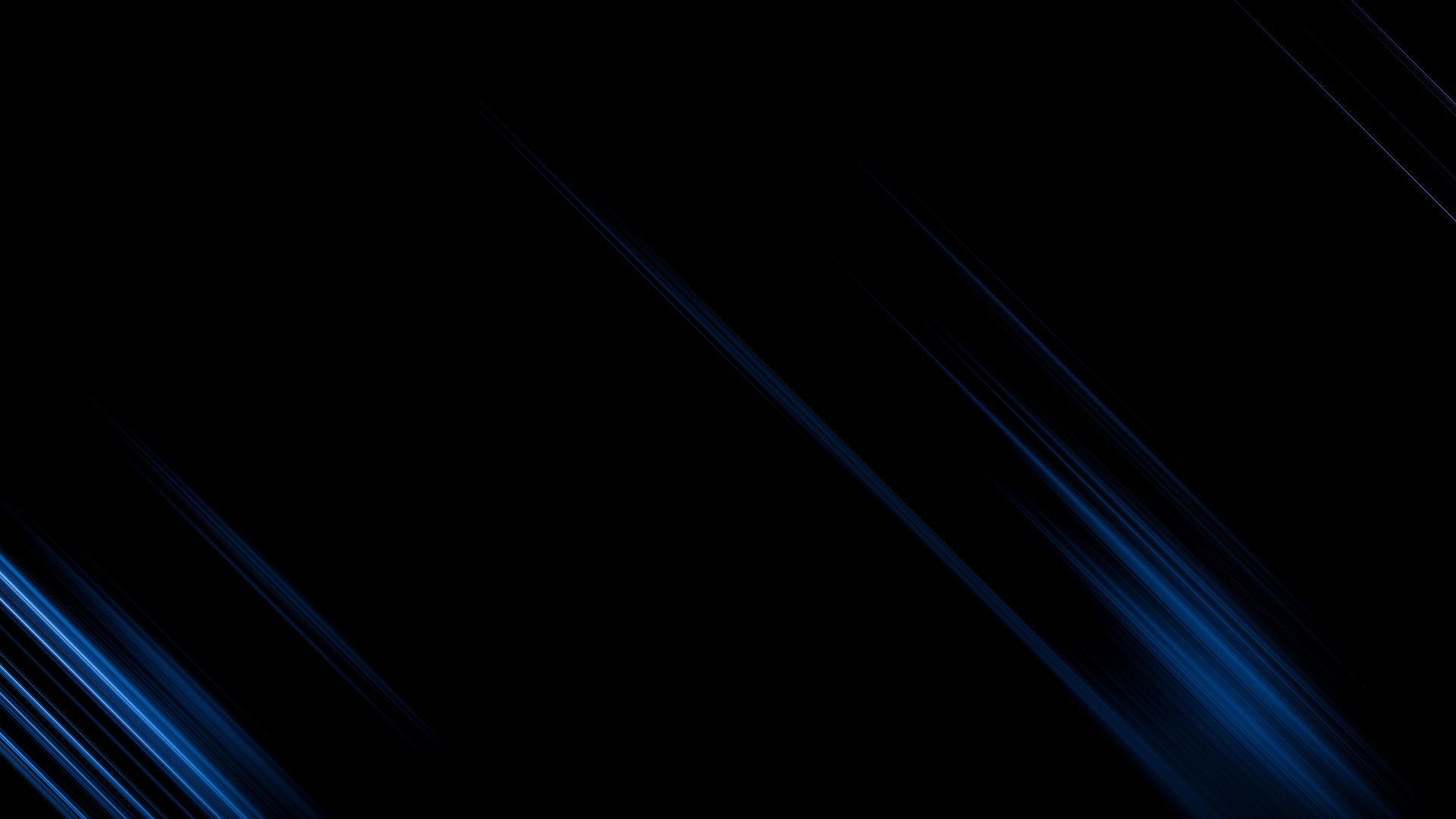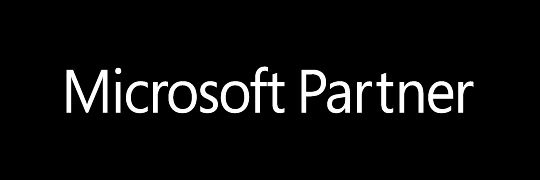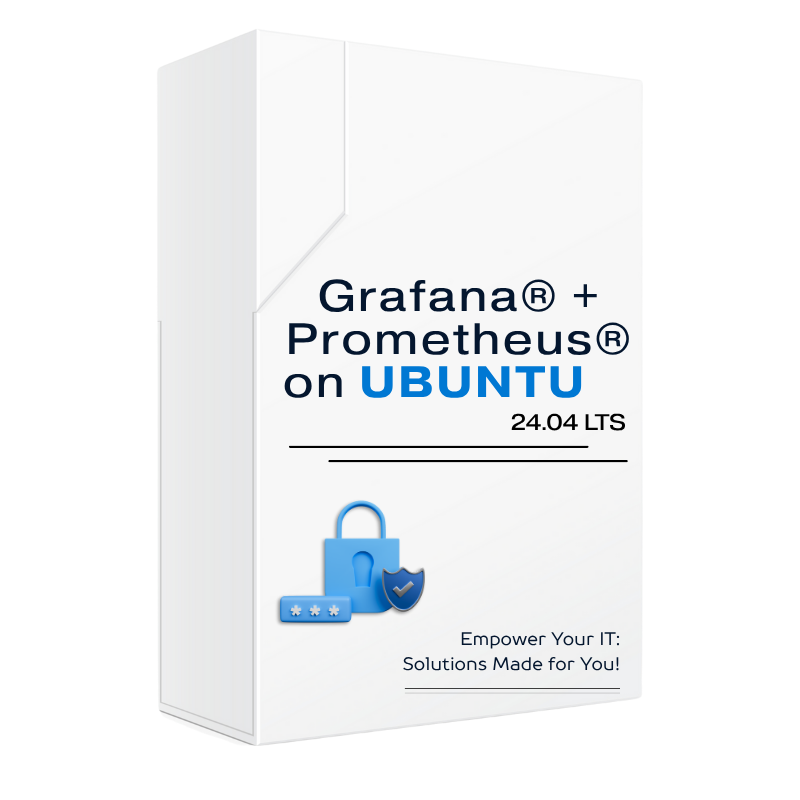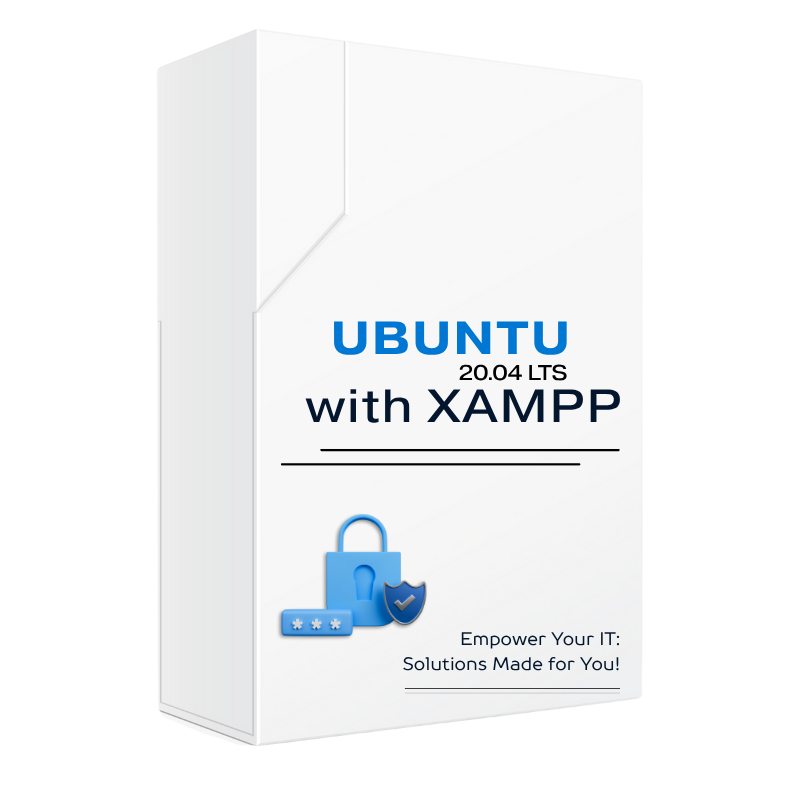Grafana® + Prometheus® on Ubuntu 24.04 LTS
Instant monitoring. Full flexibility. Enterprise-ready.
Grafana® + Prometheus® on Ubuntu 24.04 LTS
Integrated Grafana® and Prometheus® monitoring stack on Ubuntu® 24.04 LTS, designed for scalable, real-time metrics and visualization on Azure.
Offered under Microsoft® Standard Contract.
This offer Grafana® + Prometheus on Ubuntu® 24.04 LTS provides a ready-to-use monitoring stack optimized for deployment in Azure environments. Designed for professionals who need fast access to reliable observability tooling, this image simplifies setup while preserving full flexibility for customization.
The image includes preinstalled core monitoring components. Grafana and Prometheus start automatically after deployment and listen on standard ports. To complete your setup, simply import desired dashboards from the Grafana community marketplace or upload your own JSON definitions via the web interface or the predefined system directory.
Typical use cases include:
- Monitoring containerized or hybrid environments in self-managed setups.
- Visualizing application-level metrics with tailored dashboards.
- Extending Prometheus monitoring with service-specific collectors.
- Integrating Grafana alerts into CI/CD workflows or operations pipelines.
Key advantages include quick deployment, out-of-the-box system metrics collection, and full compatibility with Grafana's dashboard ecosystem. The setup supports integration with external exporters and cloud-native telemetry sources when required, making it suitable for both initial prototyping and production workloads. Using Prometheus as a data source gives access to prebuilt dashboards for Kubernetes, MySQL®, JIRA®, Cisco®, and more.
Technical configuration details:
- Grafana is available at port 3000 (web UI).
- Use the default credentials admin / admin to sign in; password change is required on first login.
- Prometheus listens on the default port (9090); system metrics are collected automatically from the host.
- Dashboards may be imported via Grafana UI or placed in /var/lib/grafana/dashboards.
- By default, Azure network security groups (NSGs) restrict all inbound traffic. If you deploy the VM into an existing virtual network, ensure that port 3000 is allowed for remote access.
Browse official dashboards at the Grafana marketplace
Addressed Pain Points:
- Lack of production-ready, open-source monitoring stacks suitable for enterprise-scale environments.
- High integration effort when assembling observability tools from multiple individual components.
- Limited visibility into performance trends without centralized metric aggregation and visualization.
Deploy a clean, extensible foundation for observability — with proven tools, LTS stability, and minimal setup overhead.
Disclaimer
This virtual machine includes third-party software components that are the sole responsibility of their respective developers or vendors. Their inclusion does not imply affiliation with or endorsement by Belinda CZ s.r.o. All trademarks are the property of their respective owners.